Aisekai Import Tool for RolePLAI
Missing the Token ID at the 'token' parameter on the URL.
To get the Auth Token Bearer, follow this guide:
1. On Aisekai website, press the keys F12 or Ctrl+Shift+C (not here, on Aisekai page), this will display the development panel. Or click anywere on the page and select Inspect element.
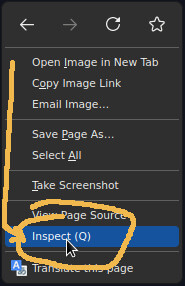
2. Select the [Network] tab on the top part of that dev panel, and then press the key F5 to refresh the page, then wait a little bit.
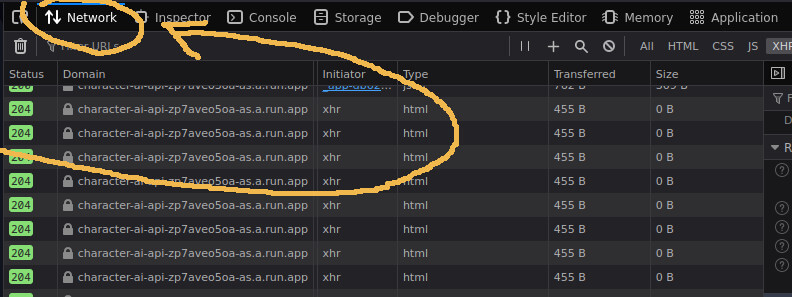
3. Search on the list of requests, mostly at the bottom of the list, one with the name character-ai-api-zp7aveo5oa-as.a.run.app and with the type json and not html and click it.
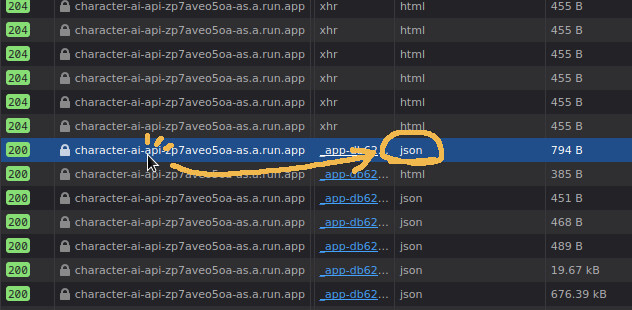
4. On the right panel it will show all the info of the HTTP request, just find the one that says Authorization, the next value that start with Bearer ey... is the data you need to put in the input on the top of this page here. Do not try to select the text, because it is truncated in the middle with "...", use the option Copy value.
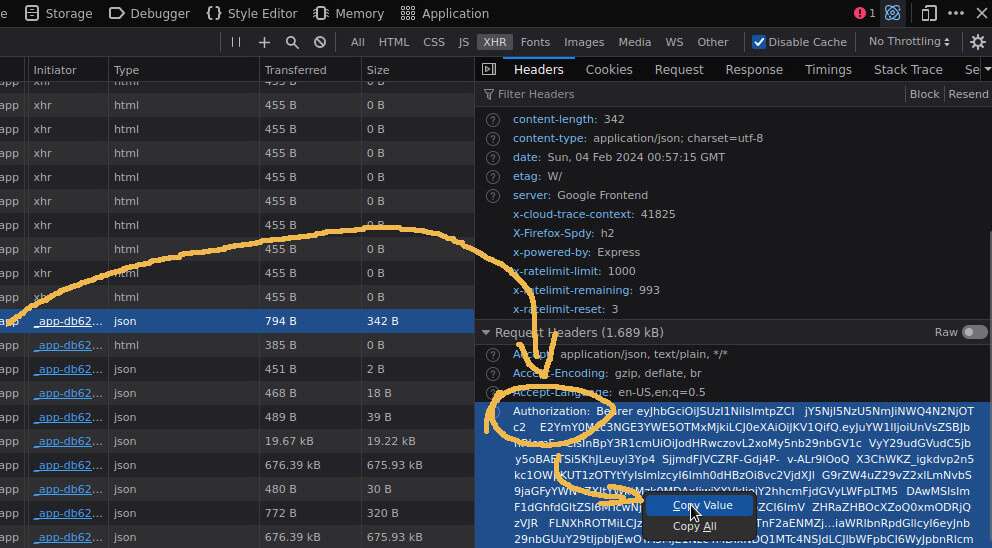
5. Proceed to Import all the chats and wait. Do not refresh the page, wait until you see something else than the loading thing. Repeat this process in case it ask for a new token again, sadly they have a limited timespan. This page will redirect you into the chat list when the process is completed. This will take time, good luck.
This probably means that this feature has not been enabled yet. Please try again in the next few days.
(The login screen will open in another tab. You need to get back here after you login, and press retry button, to continue the importing process.)